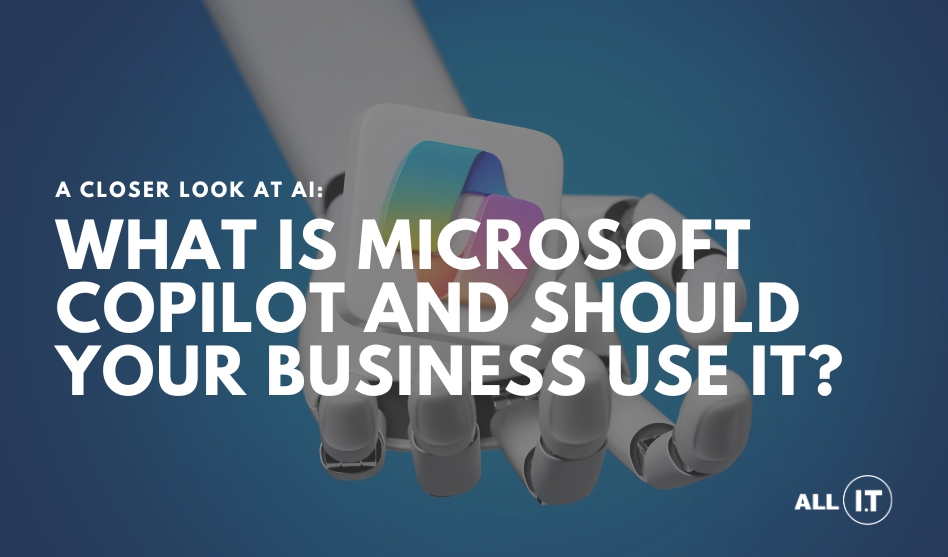What Is Microsoft Copilot and Should Your Business Use It?
Microsoft Copilot is being billed as the next big thing in workplace productivity — and if your business uses Microsoft 365, it’s likely already on your radar. But what does it actually do? Is it secure? And should your team be using it?
We’ve been working with businesses across a range of industries to explore these questions and help them roll out Copilot in a way that’s secure, smart, and genuinely useful. Here’s what we think businesses need to know:
WHAT IS MICROSOFT COPILOT?
Microsoft Copilot is an AI-powered assistant embedded in Microsoft 365 apps like Word, Excel, Outlook, Teams, and PowerPoint.
What sets it apart from other AI tools is context. Copilot isn’t just pulling random answers from the internet — it’s working with your business data, securely and intelligently. That means it can summarise your Teams meetings, draft client proposals based on past work, and even suggest data trends from your own Excel sheets.
Done right, Copilot becomes an extension of your team. It saves time, reduces admin, and helps your people focus on the work that drives real value.
WHAT CAN IT ACTUALLY DO?
We’ve been testing and trialling Copilot across a range of environments. Here’s what we’ve seen it handle well:
- Drafting emails, reports and presentations
- Summarising meetings and pulling out action points
- Analysing trends in Excel data and creating visualisations
- Answering natural language questions like “When’s our next sales meeting?”
- Automating repetitive tasks like document formatting or follow-up scheduling
For busy teams, those small time-savers add up fast.
SHOULD YOUR BUSINESS USE IT?
That depends on your setup, your goals, and how ready your business is to use AI securely and effectively. Copilot can be a great fit if:
- You’re already using Microsoft 365 Business Standard or Premium
- Your team spends a lot of time creating documents, analysing data, or managing communications
- You want to lift productivity without adding headcount
- You’ve got the right security and data controls already in place
Copilot is incredibly powerful, but it’s only as smart and secure as the environment it runs in. If your Microsoft 365 setup is disorganised, permissions are loose, or data is stored inconsistently, you’ll run into issues. That’s why our team doesn’t recommend jumping in without preparation.
WHAT YOU NEED TO HAVE IN PLACE FIRST
Before rolling out Copilot, there are a few key areas we help our clients assess:
1. Data access and permissions
Copilot draws on your own business content to provide suggestions — which is great, if your data is properly secured. If not, there’s a risk of it surfacing information to the wrong people. We help clients run a full permissions audit before rollout.
2. A clean Microsoft 365 environment
Well-structured folders, consistent file naming, and clear Teams channel use make Copilot dramatically more effective. We assess and optimise your Microsoft 365 setup to make sure the AI has what it needs — and nothing it shouldn’t.
3. Employee training
AI tools are powerful, but only if your team knows how to use them well. We offer tailored Copilot training to help users get the most from the platform, while staying aware of privacy and data sensitivity.
4. A strategic rollout plan
We recommend starting with a small group, tracking results, and scaling up from there. We’ve developed rollout frameworks that allow businesses to adopt Copilot confidently, without disrupting operations.
WHAT ABOUT SECURITY AND COMPLIANCE?
Microsoft has built strong protections into Copilot — but the security of your business still comes down to how you manage your environment.
ALL IT has extensive experience helping businesses in regulated industries (like legal, finance, healthcare, and government) ensure their environments remain compliant, even as they adopt new technologies.
We’ll work with you to make sure your data is protected, your permissions are properly locked down, and your team is clear on what Copilot can and can’t do.
HOW ALL IT CAN HELP
We don’t just flick the switch and walk away. Our team works closely with businesses to:
- Audit your current Microsoft 365 setup
- Strengthen your security and access controls
- Prepare your team with practical training
- Provide guidance during and after rollout
- Make sure Copilot actually delivers business value
We’ve already helped businesses across a range of industries get ready for this shift. Whether you’re ready to jump in or just want to understand what Copilot could mean for you, we’re here to help!
Ready to explore Microsoft Copilot for your business? Fill in your details below, and we’ll be in touch within 48 hours to chat about getting you set up to use it effectively—and securely.