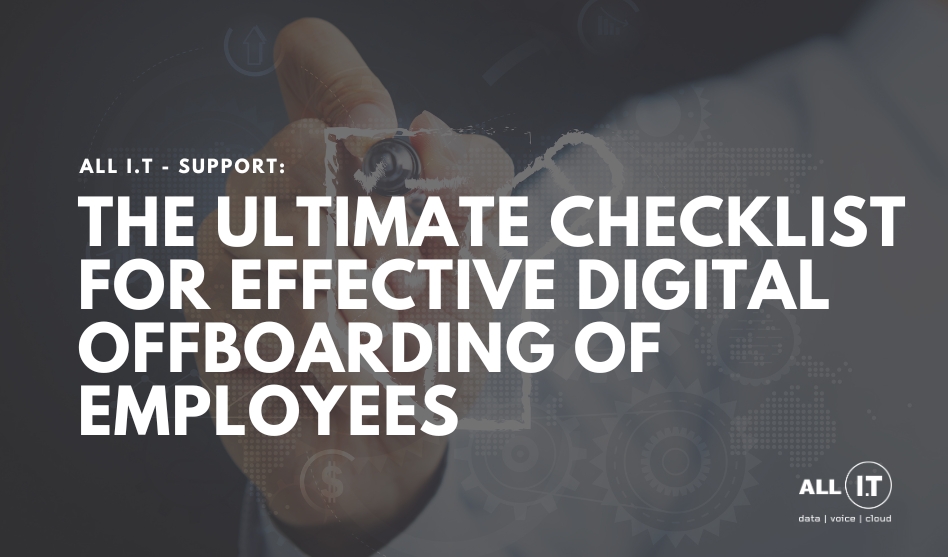The Ultimate Checklist for Effective Digital Offboarding of Employees
In today's modern workplace, employees start leaving digital footprints from the moment they are hired. They gain access to company email addresses, logins to necessary applications and platforms and may even update their LinkedIn profiles to reflect their new positions.
When an employee leaves the company, it's important to remove their access to the organisation's technology assets. This process, called digital offboarding, is crucial for cybersecurity as it prevents former employees from misusing their access to company resources.
THE RISKS OF INADEQUATE DIGITAL OFFBOARDING
Without proper digital offboarding, former employees could potentially harm the company by sending harmful emails from their work accounts or disclosing sensitive information left on their devices. While we hope former employees wouldn’t put our business in a damaging position, it’s better to be safe than sorry… Therefore, it’s essential to go through this process for every staff member who leaves.
To make sure you don’t miss any necessary steps, we’ve created this helpful checklist for you to use!
YOUR DIGITAL OFFBOARDING CHECKLIST
1. KNOWLEDGE TRANSFER
When an employee leaves your company, it’s important to keep their knowledge and experience within the business. Establishing a digital offboarding process can help capture and preserve the employee’s knowledge, including their productivity tips, best practices, and the tools and platforms they used. Conducting a knowledge transfer session during the exit interview and encouraging employees to document their procedures can also help maintain a thorough knowledge base for the company.
2. IDENTIFY ALL APPS & LOGINS USED FOR WORK
To safeguard your company’s data and assets, it’s essential to identify all the apps and websites an employee may have used for business purposes, including personal accounts for work-related activities. Once you know what they used, you can address these apps and website logins by changing the login information or closing them altogether after exporting any relevant company data.
3. CHANGE EMAIL AND APP PASSWORDS
To prevent a former employee from accessing sensitive company information, it’s crucial to change their email password and passwords for all business applications they had access to. To simplify the process, consider implementing a single sign-on solution, which allows employees to use a single set of login credentials for multiple business applications. This can make it easier to change passwords when an employee leaves the company.
4. RECOVER COMPANY-OWNED DEVICES
If a former employee had company-owned devices, such as a laptop or mobile phone, it’s important to recover them as soon as possible. Doing so ensures that confidential company information is not accessible to unauthorised individuals. To recover company-owned devices, you should have a process in place for collecting equipment from departing employees. This process should include instructions on how to pack and return the equipment and who to contact if there are any issues.
5. RECOVER BUSINESS DATA ON PERSONAL DEVICES
If your company has a bring your own device (BYOD) policy, it’s important to retrieve any company data that might be stored on an employee’s personal device when they leave the company. Having a backup policy in place can help ensure that all company data is captured from employee devices and retrieved when an employee leaves the company.
6. TRANSFER DATA OWNERSHIP & CLOSE EMPLOYEE ACCOUNTS
To minimise the risk of a security breach, it’s important to transfer any data stored in a former employee’s accounts to a new user account and then close their old account. Establishing a process for closing employee accounts and transferring data ownership, and providing employees with training on these procedures, can help keep your company data secure.
7. REVOKE EMPLOYEE DEVICE ACCESS TO APPS AND NETWORK
Using an endpoint device management system can help revoke a former employee’s access to your company’s apps and network by removing their devices from any approved device list. Regularly reviewing your approved device list and removing former employees’ devices can help prevent security breaches.
NEED HELP REDUCING OFFBOARDING SECURITY RISK?
Let ALL I.T help! Our team is committed to streamlining the offboarding process by putting procedures in place from the very start.
During the onboarding process of your organisation’s system, we combine your platform and services, linking them to your users’ Microsoft 365 accounts via a technology called Single Sign-On (SSO).This enables your team to unify their services under one username and password (their MS 365 email and password), all while benefitting from the added protection of Microsoft Multi-Factor Authentication.
As a result, your team no longer needs to worry about authenticating themselves across multiple third-party platforms as the site will automatically log them in. Not only does this simplify your team’s access to your organisation system, but it also makes the offboarding process smoother and more secure.
Now, when we offboard a user and terminate their Microsoft login, it will shut down their access to all other systems, safeguarding your business’s data from unauthorised access!
Fill in your details below and our team of experts will contact you within 48 hours to discuss how we can help you reduce offboarding security risks and protect your business’s data.