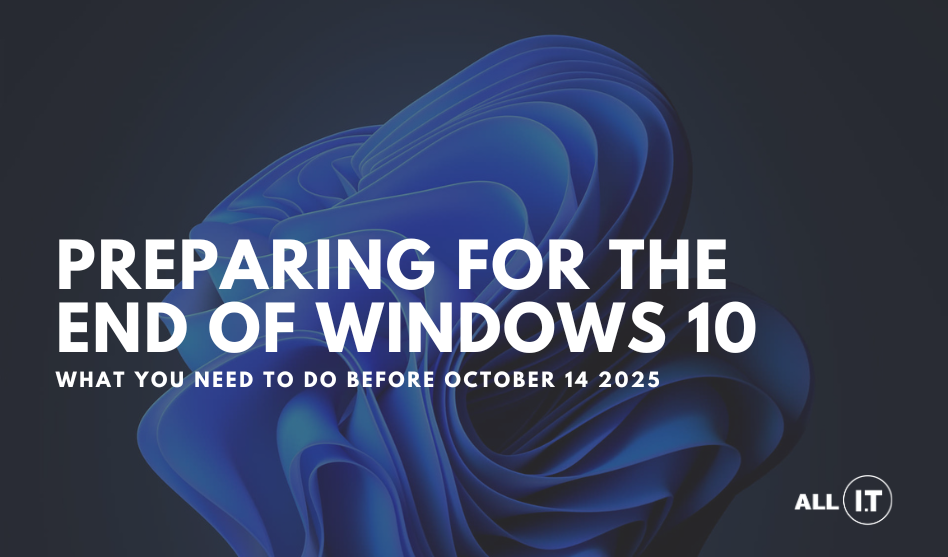PREPARING FOR
The End of Windows 10: What You Need to Do Before October 2025
An All IT guide for business owners and teams still running Windows 10.
Microsoft has officially confirmed that support for Windows 10 will end on October 14, 2025. If your business is still relying on Windows 10 devices, now’s the time to plan your next move, because waiting could mean opening your business up to unnecessary risks and unexpected costs.
Here’s what we’re helping our clients prepare for—and what you should be thinking about now.
WHAT DOES “END OF SUPPORT” ACTUALLY MEAN?
It means Microsoft will stop releasing updates and security patches for Windows 10. No more bug fixes. No new features. And most importantly, no protection against new and emerging threats.
Your devices won’t suddenly stop working on October 15, but over time, they’ll become more vulnerable. Think: unpatched security holes, unsupported apps, and potential compliance issues—none of which are good news for your business.
WHAT ARE YOUR OPTIONS?
Depending on your current setup, there are a few paths forward. We’re already working with businesses to help them choose the right one for their needs.
1) UPGRADE TO WINDOWS 11
If your current devices meet Windows 11’s system requirements, this is the most straightforward option. The interface is familiar, but it brings with it stronger security features and better performance.
Not sure if your devices are compatible? We can assess your environment and map out a seamless upgrade.
2) REPLACE OLDER DEVICES
Some machines, especially those 5+ years old, won’t meet the requirements for Windows 11. That’s okay. This could be the perfect time to refresh your hardware and get your team running on faster, more secure, and energy-efficient devices.
We’ll help you plan it in stages, so it doesn’t disrupt your business or your budget.
3) STICK WITH WINDOWS 10 (FOR NOW) USING EXTENDED SECURITY UPDATES (ESU)
Microsoft is offering paid Extended Security Updates for businesses that need a little more time—but it’s a short-term fix, not a long-term strategy. These updates come at a premium, with costs increasing each year, making it a progressively more expensive path. If this approach makes sense for your business right now, we can help you weigh up the pros and cons and build it into a broader plan.
WHY YOU SHOULD PLAN AHEAD
We’ve seen what happens when businesses leave these transitions too late. It leads to:
- Rushed decisions
- Blown-out budgets
- Unexpected downtime
- Hardware shortages
Planning now means:
- You can spread upgrade costs over time
- Your team won’t face disruption
- You’ll know your critical systems and apps are compatible
ALL IT CAN HELP YOU GET AHEAD
We’re already working with clients to plan smart, stress-free transitions away from Windows 10. Whether it’s a full upgrade, a hardware refresh, or a staged approach—we’ll guide you through it.
Let’s talk now so October 2025 doesn’t catch your business off guard.
Ready to plan your move beyond Windows 10? Fill in your details below, and we’ll be in touch within 48 hours to help you map out a secure, seamless transition before October 2025.